Introduction
OPM is an online repository and framework for the publishing, discovery, installation, version and dependency management of Oracle PL/SQL projects (modules).
It’s what NPM is to NodeJS or PIP to Python.
Key features
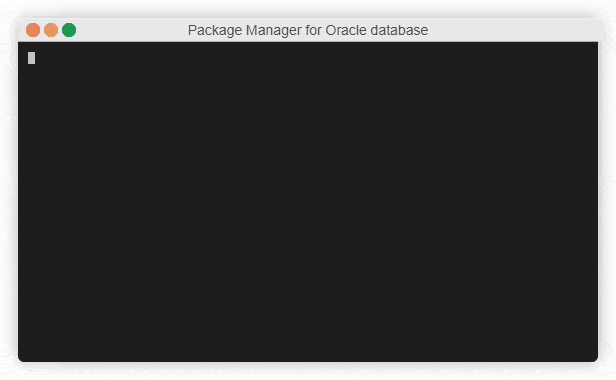
- Discover - Find a PL/SQL module that fits your needs in an online repository
- Install - Automatic installation with one command: No downloads, unpacking and running command line tools like SQL*Plus
- Versioning - Each release of a module has an unique version number for compability and dependency tracking
- Dependency resolver - Automatically install all dependant modules. Avoid compability issues when using multiple modules.
- Update - One command to automatically update to an installed module
- Uninstall - One command to uninstall a module
- Publish - Create and publish your own PL/SQL projects as modules in an online repository
Requirements:
- Oracle Database version XX and above. It could be any edition including the free Express Edition or Oracle Cloud Always Free Autonomous Database.
Quick demo
Install module to the current schema
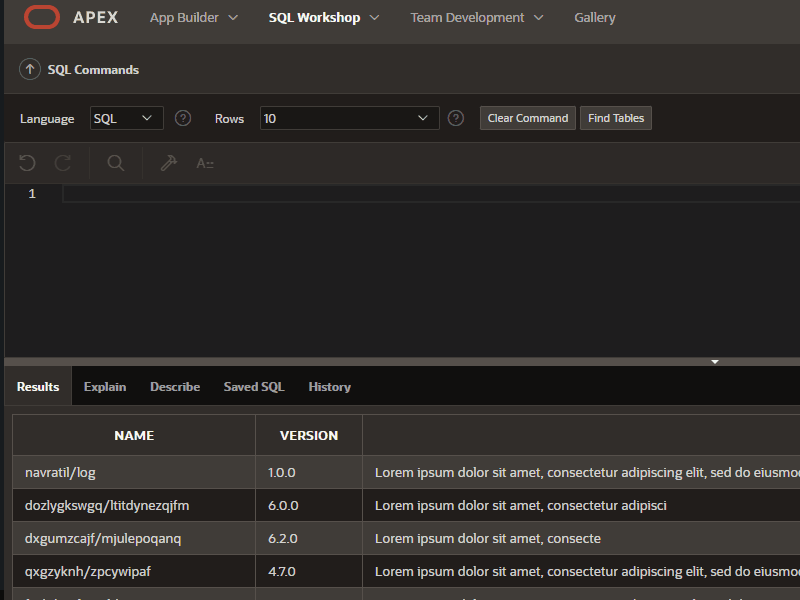
sql> opm.install('joedoe\superapi');
Found package "joedoe\superapi" version 2.0.0 [latest]
Requires "bigmac\tools" version 1.5+
Found package "bigmac\tools" version 1.6.0 [latest]
Downloading package "bigmac\tools" version 1.6.0 [latest] ...
Installing package "bigmac\tools" ...
Validating package "bigmac\tools" ...
Package "bigmac\tools" installed succesfully
Downloading package "joedoe\superapi" version 2.0.0 [latest] ...
Installing package "joedoe\superapi" ...
Validating package "joedoe\superapi" ...
Package "joedoe\superapi" installed succesfully
List all installed modules
sql> select * from (opm.modules);
| Package | Version | Installed | Status | Description
---------------------------------------------------------------------------------------
| navratil\opm | 1.0.1 | 1/1/2022 | Valid | Oracle Database Package Manager
| bigmac\tools | 1.6.0 | 7/1/2022 | Valid | Tools for building APIs
| joedoe\superapi | 2.0.0 | 7/1/2022 | Valid | Joe's super API for XYZ
See also Getting started
Use anyway you need
| Tool | Local database | ATP @ OCI | APEX @ OCI | RDB @ AWS |
|---|---|---|---|---|
| Oracle SQL Developer | ✔️ | ✔️ | :x: | ✔️ |
| Oracle SQLcl | ✔️ | ✔️ | :x: | ✔️ |
| Oracle Database Actions | ✔️ | ✔️ | ✔️ | ✔️ |
| Oracle APEX - SQL Workshop | ✔️ | ✔️ | ✔️ | ✔️ |
| Oracle SQL*Plus | ✔️ | ❔ | ❔ | ❔ |
Note: Doesn’t work with Oracle LiveSQL as there is no APEX installed
Download
Published releases are available for download on the OPM GitHub Releases Pages.
Documentation
Full documentation of the project is automatically published on OPM repository pages
Installation
To install the OPM into a new database schema and grant it to public, execute the script install.sql. This will create a new user OPM, grant all required privileges to that user and create PUBLIC synonyms needed.
For detailed instructions on other install options see the Install Guide